Glossary: 25 AI Terms Every Educator Should Know
- Tara Ellison
- Aug 5, 2025
- 3 min read

Why a Glossary for AI in Education?
AI is showing up in every corner of the classroom from lesson planning to differentiation, but most educators weren’t trained in tech lingo. If you’ve ever felt unsure about what “prompt chaining” or “LLM” actually means (first of all you are not alone), but this glossary is for you. Whether you're trying an AI worksheet generator like TeachShare or just getting your feet wet with educational AI, here’s a no-jargon guide to the top terms, complete with classroom relevance and teacher-focused explanations.
Glossary: 25 AI Terms Every Teacher Should Know
1. AI Worksheet Generator
A tool that uses AI to create customized worksheets from a topic or prompt.
Try TeachShare’s AI worksheet tool: https://www.teachshare.com/
2. Prompt Engineering
Manually crafting a detailed input to get quality output from a chatbot like ChatGPT or Google Gemini.
👩🏫 Not required in TeachShare.
3. Differentiation
Modifying instruction to meet the diverse needs of learners (SPED, ELL, gifted).
Built into TeachShare with one-click leveling!
4. LLM (Large Language Model)
The brain behind most AI tools: trained on massive text datasets to generate natural responses.
5. Scaffolding
Breaking down complex tasks into smaller, supported steps. TeachShare includes this strategy as an option into creating resources with its AI tech.

6. Teacher-in-the-Loop (TITL)
AI supports the teacher, it does not replaces them. You guide, edit, and approve all output. TeachShare has emphasized from the beginning that they put teachers first!

7. Universal Design for Learning (UDL)
A framework for designing inclusive lessons for all learners from the start.
8. SPED (Special Education)
Educational services for students with disabilities.
TeachShare includes SPED-friendly templates and simplified output.
9. MTSS (Multi-Tiered System of Supports)
Tiered support model for academic and behavioral interventions.
10. Exit Ticket
A short check-for-understanding at the end of a lesson. You can auto-generate exit tickets in seconds with TeachShare.
11. Bell Ringer / Warm-Up
Quick activity at the start of class to focus students.
Pro Tip: there's a whole blog on creating bell ringers with TeachShare.
12. Bloom’s Taxonomy
A framework that organizes thinking skills into six levels, from basic to advanced. Teachers use it to design questions, tasks, and assessments that promote deeper learning.
Levels (from simplest to most complex):
Remember – Recall facts (e.g., "List the planets.")
Understand – Explain ideas (e.g., "Summarize the story.")
Apply – Use knowledge in a new situation (e.g., "Solve this math problem.")
Analyze – Break information into parts (e.g., "Compare two characters.")
Evaluate – Make judgments (e.g., "Defend your answer with evidence.")
Create – Produce original work (e.g., "Write your own fable.")
13. Curriculum Alignment
Making sure your resource matches state/national standards (Common Core, NGSS, etc.)
14. Prompt Chaining
A technique where multiple prompts are connected together so each builds on the last, guiding AI to produce more structured, complex, or contextualized output. Instead of giving one big prompt, you break the process into steps—like staging instructions for a worksheet:
Example:
Prompt 1: “Generate a 5th grade reading passage about ecosystems.”
Prompt 2: “Now create 3 comprehension questions based on that passage.”
Prompt 3: “Add a vocabulary list and definitions from the passage.”
Each prompt builds on the previous one, creating a richer final product.
15. Text Simplification
AI rewrites complex content at an easier reading level.
Included in TeachShare’s Student Needs Section

16. Content Filtering
AI checks for inappropriate or biased material.
All TeachShare content is classroom-safe.
17. Reading Level Detection
AI estimates grade or Lexile level of a passage. TeachShare adjusts resources according to whatever grade level you want.
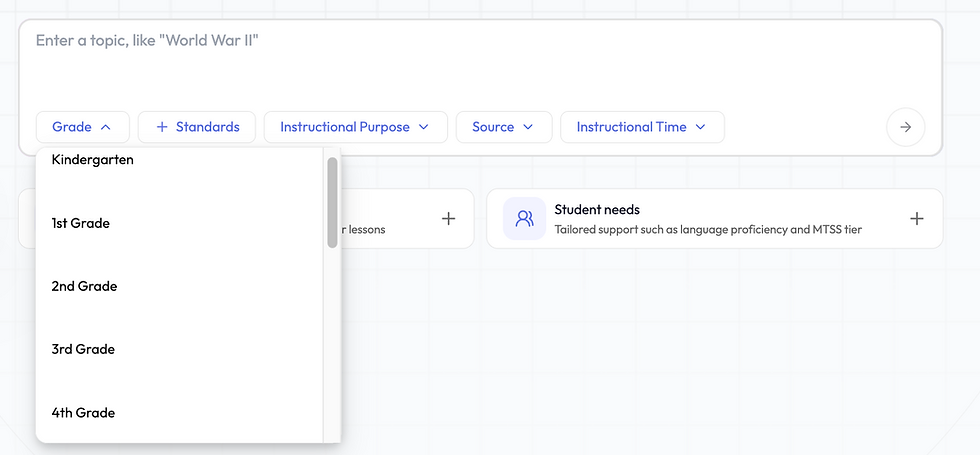
18. Generative AI
Artificial intelligence that can create entirely new content like writing prompts, reading passages, quizzes, or worksheets—based on just a few words or instructions from the user. Instead of pulling from a database of pre-written materials, generative AI uses patterns it has learned to produce original, customized outputs in real time.
19. Annotation Tool
Feature allowing students or teachers to comment/highlight AI-generated content.
20. Rubric Generator
AI creates scoring rubrics based on assignment type and objectives.
21. AI Lesson Planner
Tool that builds a full lesson (objective + activities + assessment).
TeachShare has a Lesson Plan Builder that you can use within its toolbox!

22. Natural Language Processing (NLP)
How AI interprets and responds to human text input.
23. Auto-Export
Turn AI output into Google Docs, PDFs, or LMS-friendly formats.
24. Semantic Search
A smarter type of search that understands the meaning and intent behind your query—not just exact words. Unlike traditional keyword search (which looks for exact matches), semantic search interprets what you're trying to find, even if you phrase it differently.
25. Explainable AI
Transparency around how AI produces results, critical for classroom trust.



Comments